Dynamic queries
When you add the annotation -- @dynamicQuery in the SQL, the generated function will have parameters to pass where conditions and select columns dynamically. TypeSQL will build the final SQL based on the query parameters and will include only the necessary JOINS, CTEs and SELECT columns.
See the SQL below:
-- @dynamicQuerySELECT *FROM ProductsSelect columns
Now you can choose which columns you want to select:
const products = await selectProducts(conn, { select: { CategoryID: true, ProductName: true, UnitPrice: true, },});If you run without the select parameter, it will return all the columns:
const products = await selectProducts(conn);Add filters dynamically
You can also add filter dynamically:
const productNameLike = "Coffee";const products = await selectProducts(conn, { select: { ProductID: true, ProductName: true, UnitPrice: true, }, where: [["ProductName", "LIKE", productNameLike]],});TypeSQL will build the SQL dynamically. For this query the built SQL will be:
SELECT p.ProductID, p.ProductName, p.UnitPriceFROM Products pWHERE 1 = 1AND p.ProductName LIKE concat('%', ?, '%')You can choose any column to filter in a type-safe way:
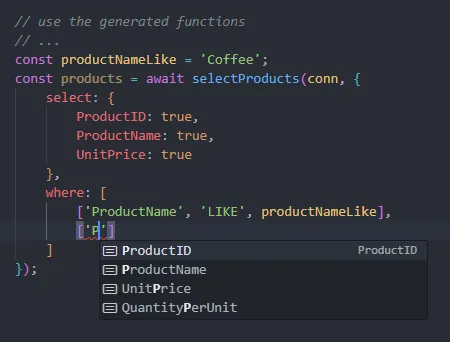
EXISTS and NOT EXISTS operators
You also can easily add EXISTS and NOT EXISTS operators as a dynamic filter with TypeSQL. For this you should use the EXISTS (or NOT EXISTS) opereator in the SELECT clause, as the example below:
SELECT p.first_name, p.last_name, EXISTS (SELECT 1 FROM pets WHERE owner_id = p.id and specie='cat') as hasCat, EXISTS (SELECT 1 FROM pets WHERE owner_id = p.id and specie='dog') as hasDogFROM people pYou can run this query and see the result:
| first_name | last_name | hasCat | hasDog |
|---|---|---|---|
| person1 | lastname1 | 1 | 1 |
| person2 | lastname2 | 0 | 1 |
| person3 | lastname3 | 0 | 0 |
| person4 | lastname4 | 0 | 0 |
Now you can add the filters dynamically when you call the searchPeople function:
const result = await searchPeople(conn, { where: [["hasDog", "=", 1]],});Result:
| first_name | last_name | hasCat | hasDog |
|---|---|---|---|
| person1 | lastname1 | 1 | 1 |
| person2 | lastname2 | 0 | 1 |
You can choose only the desired column to be shown adding the select parameter:
const result = await searchPeople(conn, { select: { first_name: true, last_name: true, }, where: [["hasDog", "=", 1]],});Result:
| first_name | last_name |
|---|---|
| person1 | lastname1 |
| person2 | lastname2 |